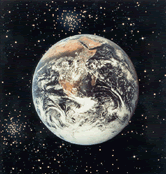
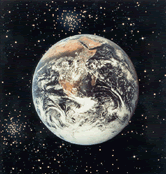 |
|
Sample output from
pingpackets
Destination: 8:0:20:88:b6:10 Source: 8:0:20:e7:89:8d Type: 2048 Destination: 8:0:20:e7:89:8d Source: 8:0:20:a8:ef:3e Type: 2048 Destination: 8:0:20:e7:89:8d Source: 8:0:20:a8:ef:3e Type: 2048
Packets from
For those of you who have never spent hours pouring over IBM core dumps, here is a somewhat color-coded example of what the output ofpingpacketssnooplooks like in hexidecimal. The file is essentially the output of the commandod -A x -xmodified to add color. The first several packets are identified using the following scheme:
- Red <-> the snoop file header.
- Green <-> the packet headers.
- Orange <-> the ethernet headers.
- Blue <-> the ip headers.
736e 6f6f 7000 0000 0000 0002 0000 0004 0000 0036 0000 0036 0000 0050 0000 0000 3c5a b51b 0002 98cc 0800 2088 b610 0800 20e7 898d 0800 4500 0028 2587 4000 4006 fde8 0a02 025b 0a02 0102 0346 0801 9ce6 88c0 f6f8 2827 5010 60f4 e771 0000 7f30 0000 05ea 0000 05ea 0000 0608 0000 0000 3c5a b51b 0009 1879 0800 20e7 898d 0800 20a8 ef3e 0800 4500 05dc 35e0 6000 ff01 078f 0a02 0253 0a02 025b 0800 921a 431a 0000 3c5a b5a7 0000 ebc9 0809 0a0b 0c0d 0e0f 1011 1213 1415 1617 1819 1a1b 1c1d 1e1f 2021 2223 2425 2627 2829 2a2b 2c2d 2e2f 3031 3233 3435 3637 3839 3a3b 3c3d 3e3f 4041 4243 4445 4647 4849 4a4b 4c4d 4e4f 5051 5253 5455 5657 5859 5a5b 5c5d 5e5f 6061 6263 6465 6667 6869 6a6b 6c6d 6e6f 7071 7273 7475 7677 7879 7a7b 7c7d 7e7f 8081 8283 8485 8687 8889 8a8b 8c8d 8e8f 9091 9293 9495 9697 9899 9a9b 9c9d 9e9f a0a1 a2a3 a4a5 a6a7 a8a9 aaab acad aeaf b0b1 b2b3 b4b5 b6b7 b8b9 babb bcbd bebf c0c1 c2c3 c4c5 c6c7 c8c9 cacb cccd cecf d0d1 d2d3 d4d5 d6d7 d8d9 dadb dcdd dedf e0e1 e2e3 e4e5 e6e7 e8e9 eaeb eced eeef f0f1 f2f3 f4f5 f6f7 f8f9 fafb fcfd feff 0001 0203 0405 0607 0809 0a0b 0c0d 0e0f 1011 1213 1415 1617 1819 1a1b 1c1d 1e1f 2021 2223 2425 2627 2829 2a2b 2c2d 2e2f 3031 3233 3435 3637 3839 3a3b 3c3d 3e3f 4041 4243 4445 4647 4849 4a4b 4c4d 4e4f 5051 5253 5455 5657 5859 5a5b 5c5d 5e5f 6061 6263 6465 6667 6869 6a6b 6c6d 6e6f 7071 7273 7475 7677 7879 7a7b 7c7d 7e7f 8081 8283 8485 8687 8889 8a8b 8c8d 8e8f 9091 9293 9495 9697 9899 9a9b 9c9d 9e9f a0a1 a2a3 a4a5 a6a7 a8a9 aaab acad aeaf b0b1 b2b3 b4b5 b6b7 b8b9 babb bcbd bebf c0c1 c2c3 c4c5 c6c7 c8c9 cacb cccd cecf d0d1 d2d3 d4d5 d6d7 d8d9 dadb dcdd dedf e0e1 e2e3 e4e5 e6e7 e8e9 eaeb eced eeef f0f1 f2f3 f4f5 f6f7 f8f9 fafb fcfd feff 0001 0203 0405 0607 0809 0a0b 0c0d 0e0f 1011 1213 1415 1617 1819 1a1b 1c1d 1e1f 2021 2223 2425 2627 2829 2a2b 2c2d 2e2f 3031 3233 3435 3637 3839 3a3b 3c3d 3e3f 4041 4243 4445 4647 4849 4a4b 4c4d 4e4f 5051 5253 5455 5657 5859 5a5b 5c5d 5e5f 6061 6263 6465 6667 6869 6a6b 6c6d 6e6f 7071 7273 7475 7677 7879 7a7b 7c7d 7e7f 8081 8283 8485 8687 8889 8a8b 8c8d 8e8f 9091 9293 9495 9697 9899 9a9b 9c9d 9e9f a0a1 a2a3 a4a5 a6a7 a8a9 aaab acad aeaf b0b1 b2b3 b4b5 b6b7 b8b9 babb bcbd bebf c0c1 c2c3 c4c5 c6c7 c8c9 cacb cccd cecf d0d1 d2d3 d4d5 d6d7 d8d9 dadb dcdd dedf e0e1 e2e3 e4e5 e6e7 e8e9 eaeb eced eeef f0f1 f2f3 f4f5 f6f7 f8f9 fafb fcfd feff 0001 0203 0405 0607 0809 0a0b 0c0d 0e0f 1011 1213 1415 1617 1819 1a1b 1c1d 1e1f 2021 2223 2425 2627 2829 2a2b 2c2d 2e2f 3031 3233 3435 3637 3839 3a3b 3c3d 3e3f 4041 4243 4445 4647 4849 4a4b 4c4d 4e4f 5051 5253 5455 5657 5859 5a5b 5c5d 5e5f 6061 6263 6465 6667 6869 6a6b 6c6d 6e6f 7071 7273 7475 7677 7879 7a7b 7c7d 7e7f 8081 8283 8485 8687 8889 8a8b 8c8d 8e8f 9091 9293 9495 9697 9899 9a9b 9c9d 9e9f a0a1 a2a3 a4a5 a6a7 a8a9 aaab acad aeaf b0b1 b2b3 b4b5 b6b7 b8b9 babb bcbd bebf c0c1 c2c3 c4c5 c6c7 c8c9 cacb cccd cecf d0d1 d2d3 d4d5 d6d7 d8d9 dadb dcdd dedf e0e1 e2e3 e4e5 e6e7 e8e9 eaeb eced eeef f0f1 f2f3 f4f5 f6f7 f8f9 fafb fcfd feff 0001 0203 0405 0607 0809 0a0b 0c0d 0e0f 1011 1213 1415 1617 1819 1a1b 1c1d 1e1f 2021 2223 2425 2627 2829 2a2b 2c2d 2e2f 3031 3233 3435 3637 3839 3a3b 3c3d 3e3f 4041 4243 4445 4647 4849 4a4b 4c4d 4e4f 5051 5253 5455 5657 5859 5a5b 5c5d 5e5f 6061 6263 6465 6667 6869 6a6b 6c6d 6e6f 7071 7273 7475 7677 7879 7a7b 7c7d 7e7f 8081 8283 8485 8687 8889 8a8b 8c8d 8e8f 9091 9293 9495 9697 9899 9a9b 9c9d 9e9f a0a1 a2a3 a4a5 a6a7 a8a9 aaab acad aeaf b0b1 b2b3 b4b5 b6b7 b8b9 babb bcbd bebf c0c1 c2c3 c4c5 c6c7 c8c9 cacb cccd cecf d0d1 d2d3 d4d5 d6d7 d8d9 dadb dcdd dedf e0e1 e2e3 e4e5 e6e7 e8e9 eaeb eced eeef f0f1 f2f3 f4f5 f6f7 f8f9 fafb fcfd feff 0001 0203 0405 0607 0809 0a0b 0c0d 0e0f 1011 1213 1415 1617 1819 1a1b 1c1d 1e1f 2021 2223 2425 2627 2829 2a2b 2c2d 2e2f 3031 3233 3435 3637 3839 3a3b 3c3d 3e3f 4041 4243 4445 4647 4849 4a4b 4c4d 4e4f 5051 5253 5455 5657 5859 5a5b 5c5d 5e5f 6061 6263 6465 6667 6869 6a6b 6c6d 6e6f 7071 7273 7475 7677 7879 7a7b 7c7d 7e7f 8081 8283 8485 8687 8889 8a8b 8c8d 8e8f 9091 9293 9495 9697 9899 9a9b 9c9d 9e9f a0a1 a2a3 a4a5 a6a7 a8a9 aaab acad aeaf b0b1 b2b3 b4b5 b6b7 b8b9 babb bcbd bebf 05ea f950 05ea 0000 05ea 0000 05ea 0000 0608 0000 0000 3c5a b51b 0009 18b8 0800 20e7 898d 0800 20a8 ef3e 0800 4500 05dc 35e0 60b9 ff01 06d6 0a02 0253 0a02 025b c0c1 c2c3 c4c5 c6c7 c8c9 cacb cccd cecf d0d1 d2d3 d4d5 d6d7 d8d9 dadb dcddExperiment 5.2
Assuming that you have already done Experiment 5.1 you have already obtained and compiled the chat server and client.
After testing the programs you move on to the first modification, adding a name for each. (Tip: when testing do not use Harry and Sally, use Client and Server. It makes things a lot easier, especially if you have short-term memory problems.) I used a
printffollowed by agets. If you just add those two lines along with a variable for the name, you will get a compiler warning. You should do that if you are somewhat new to C even though I am about to tell you how to avoid it. Hint: in the absence of any indication as to the type returned by a function, what does the C compiler assume? Now the fix: just addstring.hto the files you are including. Why did that fix the problem?In order to prepend the name to the message you need to use
strcat. This is harder to do in C than in C++, say, because you need to use astrcpyfollowed by twostrcatfunctions.This small step has an important implication for testing. Depending on where you pit this code you may encounter the following oddity: you fire up your server and while it is still waiting for the name, you fire up your client which immediately terminates. Why?
The first Optional Extension is very interesting! It requires slightly different behavior when sending and receiving depending on whether it is the first time through. Straightforward, but my first effort met a fascinating problem. The client sent data and then, somehow, received data before the server had a chance to respond. Then the two got out of sync, each being in input mode. For my own sanity in debugging I cleared buffers right after each use. Voila! The problem was gone. Apparently, the function
readlndid not provide theNULLtermination. When I later usedstrlento determine how many bytes to send, I was way over and somehow overwrote myconnectionvariable.The second Optional Extension seems at first blush to be easy, almost trivial. It is not! You would probably first try to use
getcharin a loop. This will not do what you want. What makes this extension difficult is that you need to change the mode of your keyboard so that it will not buffer the input until a line-feed. I found it quite difficult to do in the given context, that is, working with the code provided, so I cheated. I took a simpler, self-contained chat program and modified that code. There are two ways to do this, and each involves its own intricacies. The simpler way is use a system call. On a Linux box you code
system("stty cbreak")before your chat session code and
system("stty -cbreak")after it. On Solaris 8 you use
rawin place ofcbreak.What this does is change the settings of your keyboard so that input is not buffered, ie, the program does not wait for a
\nbut really accepts a single character. The problem is that your keyboard behavior is changed in other ways as well. You will certainly have a loop in which you read a character fromstdinand send one character to the other host. This loop will terminate when the user hits theEnterkey. Normally, the test would be a comparison with\n. I found (Solaris 8) that it was a\r! The session should terminate when one or the other user hitsControl-D. That would normally mean a test forEOF, -1, but with the keyboard mode alterred, I found that I needed to test forEOT, 4. How do you figure this out? You usegdb, and you examine the value of your variable at the appropriate point. In other words you experiment!An alternate approach, preferred by Professor Comer, is to write code to modify the keyboard settings. This involves the functions
tcgetattrandtcsetattr. I wrote a fuction with one parameter and called it twice. Everything worked fine except that I had to test forEOTinstead ofEOFas described above.Please do not be turned off by these comments. This is a very interesting and rewarding exercise. I personally found a great deal of satisfaction in it, and think how much better you are prepared for its challenges than I was!